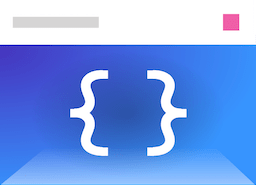JavaScript vs TypeScript
The TypeScript language adds a number of enhancements to the JavaScript (or technically, ECMAScript) language. Some of these enhancements have made their way into most modern JavaScript platforms, however some of the features used by Typescene will not be available. There are workarounds for all of these issues.
Note: While it is possible to use Typescene with ‘plain’ JavaScript code, it is strongly recommended to use TypeScript. All of the examples on this documentation website are written in TypeScript, although they can easily be rewritten to JavaScript using the rules below.
Types
TypeScript includes ‘type annotations’, which informs the compiler of expected runtime types. When copying examples from TypeScript to JavaScript, these can simply be left out.
// typescript function
function usingTypeScript(p: number): string { /* ... */ }
// this can be rewritten as:
function usingJavaScript(p) { /* ... */ }
However, some editors (e.g. Visual Studio Code) will still use the type information that is available from the typescene module itself for its auto-completion features. This will not affect the resulting JavaScript code.
Class properties
When defining classes, TypeScript allows properties to be listed in the main body of the class, with optional initializers.
// TypeScript class:
class MyComponent extends Component {
foo = 123;
bar?: string;
}
The property declarations can be left out in JavaScript, although initializers should be moved to the constructor function:
// JavaScript class:
class MyComponent extends Component {
constructor() {
super();
this.foo = 123;
}
}
Property decorators
Typescene defines a number of ‘decorators’, which are used to modify the attributes of a property on all instances of a class. This includes the managed, managedChild, managedDependency, and service decorators.
// TypeScript decorators:
class MyComponent extends Component {
@managed
ref = new MyOtherComponent();
}
To achieve the same effect, the decorator functions can be called on their own, passing in the class prototype and property name (option 1 below). However, for cleaner code, these functions can also be called on component instances – albeit at a slight performance loss (option 2 below).
// option 1:
class MyComponent extends Component {
constructor() {
super();
this.ref = new MyOtherComponent();
}
}
managed(MyComponent.prototype, "ref");
// option 2:
class MyComponent extends Component {
constructor() {
super();
managed(this, "ref");
this.ref = new MyOtherComponent();
}
}
Classes
While not recommended (and in most cases, not necessary), it is possible to use Typescene without the use of the class keyword.
You can use pure functions and prototypes instead, but remember to (A) call the original constructor, (B) set the correct prototype, and (C) copy static methods on extended classes as well:
// import Typescene classes:
var UILabel = typescene.UILabel;
var PageViewActivity = typescene.PageViewActivity;
var BrowserApplication = typescene.BrowserApplication;
// define a view (same as TypeScript):
var view = UILabel.withText("Hello, world!");
// create a JavaScript 'class' analog:
var _super = PageViewActivity.with(view).prototype;
function MyActivity() {
_super.constructor.call(this); // (A)
this.path = "/";
}
MyActivity.prototype = Object.create(_super); // (B)
for (var p in _super.constructor) {
if (Object.hasOwnProperty.call(_super.constructor, p)) {
MyActivity[p] = _super.constructor[p]; // (C)
}
}
BrowserApplication.run(MyActivity);
It is highly recommended to use the modern class syntax, either by targeting modern platforms if possible, or by using a transpiler such as the Babel toolkit. This makes the code above unnecessary.